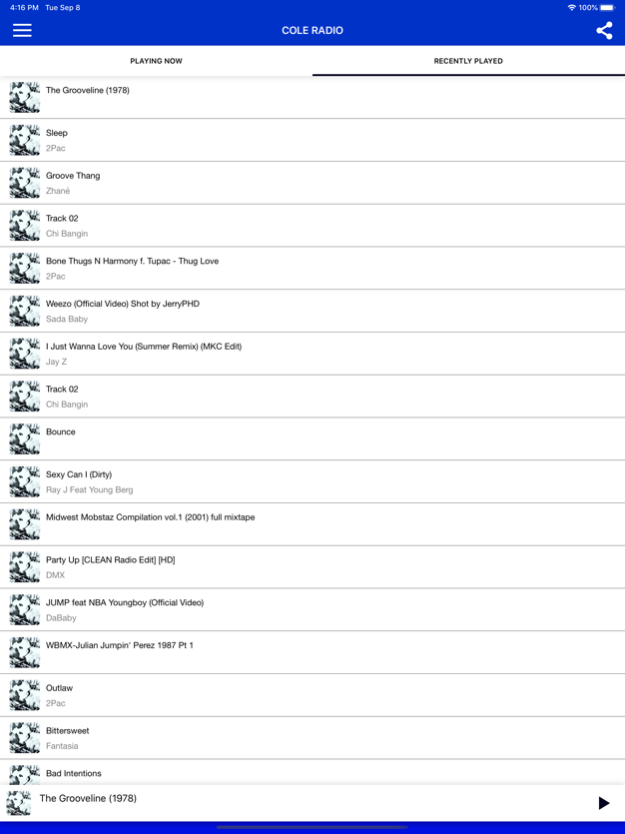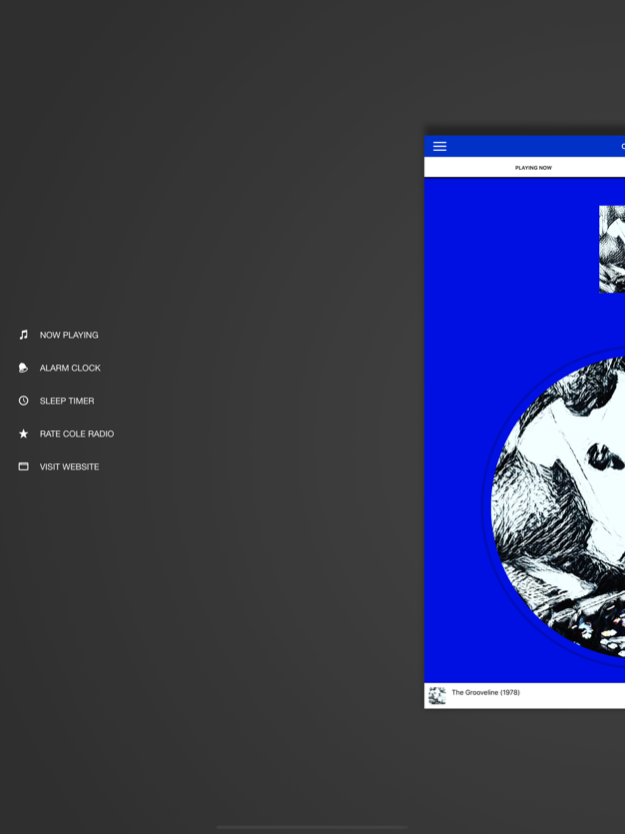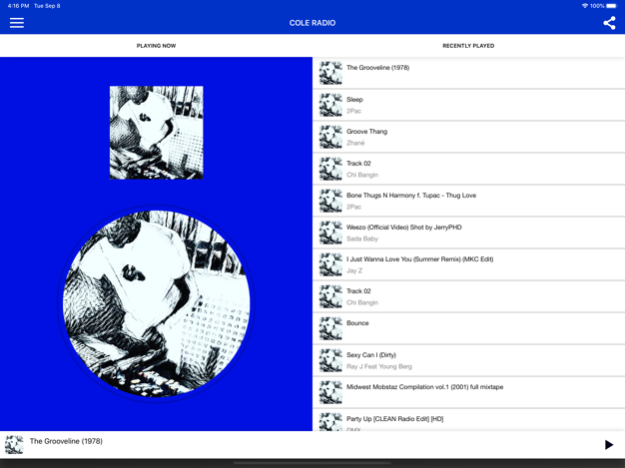COLE RADIO
Continue to app
Free Version
Publisher Description
Free radio airplay promotion with promo code ac04271976 email to coleradiostation@gmail.com
I'm a Dj cole from the westside of chicago
my app discuss live topics of everyday life occurrence and plays hits day in night out
Musicial Content Copyright Disclaimer ( Fair Use) under section 107 Copyright Act 1976, allowance is made for “fair use” for purposes such as criticism, comment, news reporting, teaching, scholarship, and research . Fair use is a use permitted by copyright statute might otherwise be infringing. Non-profit, educational or personal use tips the balance in favor of fair use. *This video demonstrates mixing skills, all audio was purchased legally*. Copyright Statement: This track is not intended to infringe any Copyright laws in any way. This is sole purpose of entertainment; no profit is gained from this. It is the Copyright property of its respective owner(s).
About COLE RADIO
COLE RADIO is a free app for iOS published in the Audio File Players list of apps, part of Audio & Multimedia.
The company that develops COLE RADIO is jacquez sims. The latest version released by its developer is 1.0.
To install COLE RADIO on your iOS device, just click the green Continue To App button above to start the installation process. The app is listed on our website since 2023-11-08 and was downloaded 8 times. We have already checked if the download link is safe, however for your own protection we recommend that you scan the downloaded app with your antivirus. Your antivirus may detect the COLE RADIO as malware if the download link is broken.
How to install COLE RADIO on your iOS device:
- Click on the Continue To App button on our website. This will redirect you to the App Store.
- Once the COLE RADIO is shown in the iTunes listing of your iOS device, you can start its download and installation. Tap on the GET button to the right of the app to start downloading it.
- If you are not logged-in the iOS appstore app, you'll be prompted for your your Apple ID and/or password.
- After COLE RADIO is downloaded, you'll see an INSTALL button to the right. Tap on it to start the actual installation of the iOS app.
- Once installation is finished you can tap on the OPEN button to start it. Its icon will also be added to your device home screen.